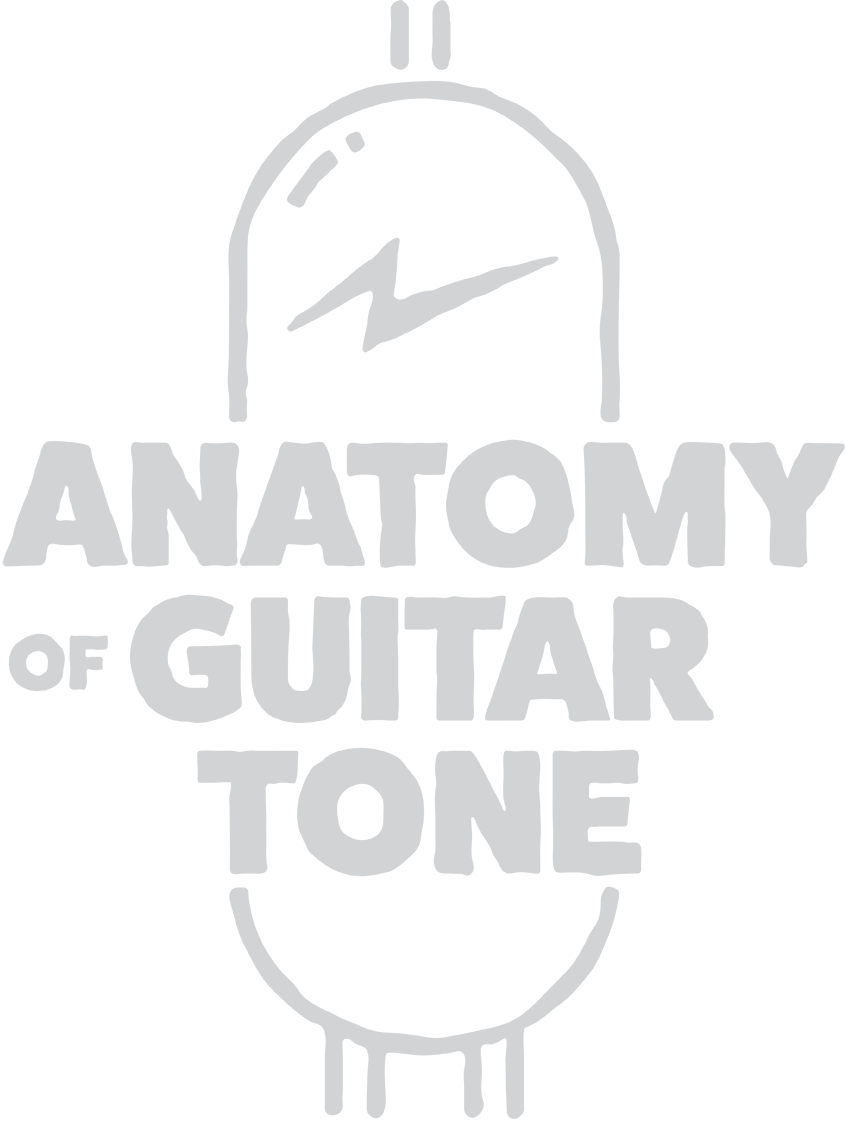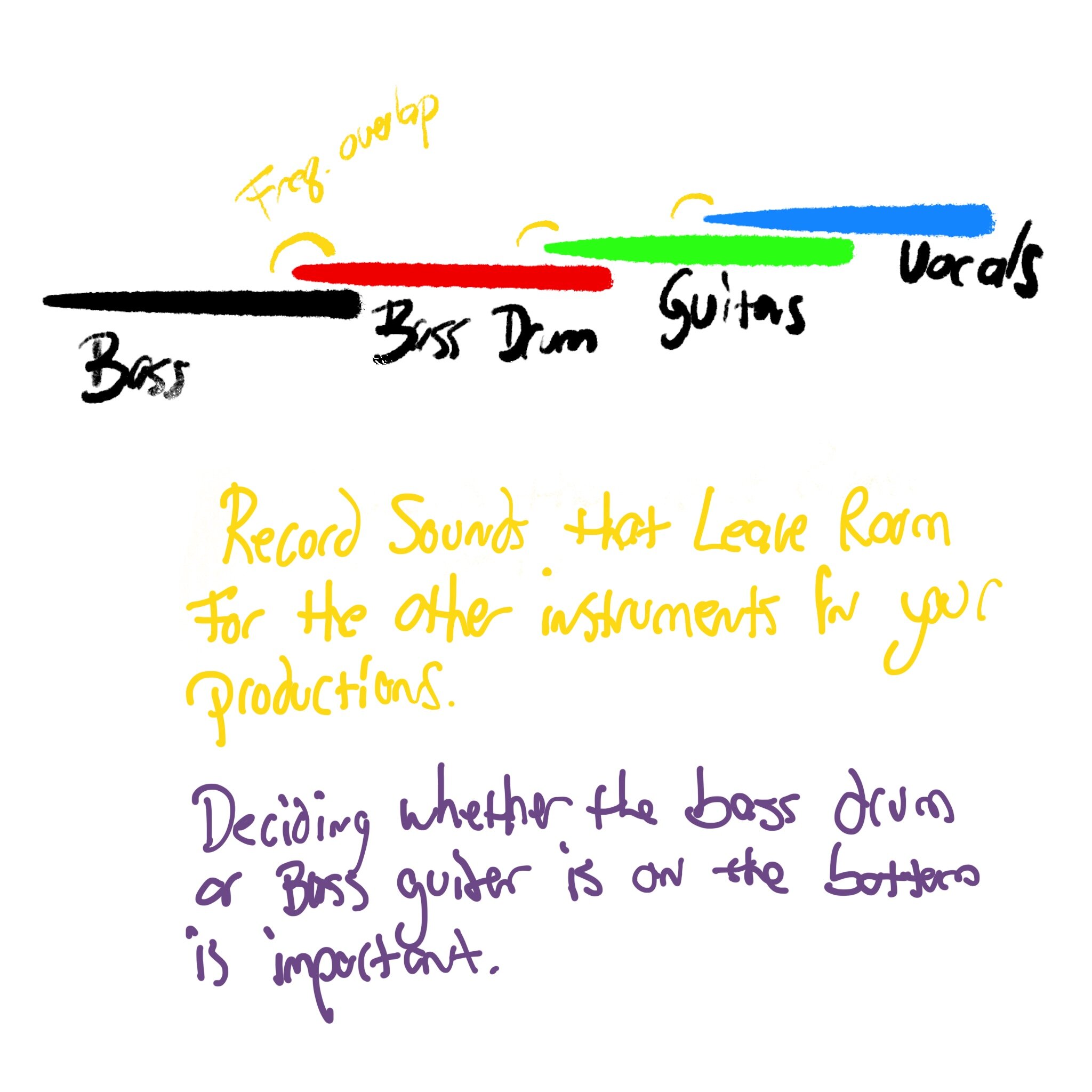A Brief but Complete Guide to Guitar EQ
I spend a lot of time on stage and in the studio. Because of this, I'm always thinking about my guitar tone. For most recordings, I engineer myself. This means I have to be pretty aware of how my sound gets captured.
This goes one step further these days as I also happen to be mixing all of the music I compose. I also mix a good portion of the music I produce with other artists.
Dealing with guitar at every stage of the process, from stage to recording to mixing, has given me a broad perspective on EQ.
I thought I would share some of my findings on the subject of guitar EQ. One thing to remember about tone is that it's merely an audio opinion. There are many ways to approach sound. You can listen to five guitarists or engineers talk about guitar tone, and each will have a different approach.
So use my process as a springboard to find what works best for you and your sound.
EQ at the amp
A lot of guitarists make mistakes because they don't know how the EQ operates on their guitar or bass amps.
If you ask a guitarist how the EQ works on a Fender amp, they will tell you placing everything in the middle is neutral. This is not true. Leo Fender designed the Fender EQ circuit to be flat will all knobs on 10.
This may surprise some of you, but Fender EQs are subtractive. When you turn the bass knob down from 10, you’re cutting bass frequency.
Not all amps use subtractive EQ, so it's essential to research your particular amp.
Twiddle away
The first thing I do when developing a guitar tone is to plug straight into the amp and remove all effects pedals or pedalboards. I want to hear how the amp sounds on its own. At this point, I will radically move the EQ knobs around to hear how it's changing the tone.
“placing the EQ knobs on 10 (flat) on a Fender amp will push the amp into saturation (breakup) sooner than with the knobs dialed down (and the frequencies cut). ”
When you radically adjust the EQ knobs on an amp, you will also hear how it changes the gain staging of the amp.
For instance, placing the EQ knobs on 10 (flat) on a Fender amp will push the amp into saturation (breakup) sooner than with the knobs dialed down (and the frequencies cut).
Saturation
If you're looking for less saturation on your guitar amp but need to EQ, it's time to start thinking about adding EQ after the microphone.
EQ plays a vital role in amp gain staging. If your amp is breaking up too early, check and make sure your EQ dials aren't up too high .
Character
Changing the EQ on the amp can significantly modify its character. Even if an amp doesn't have a midrange knob, there are still ways to adjust the midrange balance.
Take the Fender Princeton amp. The Princeton doesn't have a midrange knob. Its midrange is preset in the circuit. By cutting bass or treble, you will allow more midrange to come through.
The Vox AC15 works in a similar way. The more you dial back the treble knob, the more the upper mids will pop out. The more you cut the bass, the more the lower mids will pop out. Learn your amp!
You will need to adjust the EQ depending on the guitar you're playing, the room you're in, and the effects you use. Throw out the notion that you can fix it later.
Bridges of Babylon
Some amps, such as a Marshall Plexi, allow for you to bridge channels (connecting two channels together on a 4-channel amp). Some players do this to get added gain from the amp. But it can also be another way to EQ the amp.
The normal and high treble channels on a Marshall Plexi sound every different from each other. Plexi high treble channels are known for being very bright. With the right guitar combo, they can peel the paint off the walls.
Blending in the normal channel can fill in the tonal blanks and mellow out the tone. There’s an art to jumping channels. It involves a dance between the individual channel volumes and the overall EQ. On classic Marshall Plexi amps, each channel doesn't have its own dedicated EQ.
Set up the mic
I find it essential to spend time playing with the guitar and amp before setting up mics. You don't take a picture without taking off the lens cover, do you? I want to hear the audio picture I’m making before I record it.
I'm paying close attention to each stage so that when it’s time to set up mics, I have a good idea how the amp reacts and sounds in the room.
EQ pedal
I rarely use an EQ pedal. For the music I record, I find I don't need one. It depends on your needs and what you're trying to do, though. Metallica has been known to use a graphic EQ at the amp to sculpt their tone.
I would suggest thoroughly playing with your amp controls before plugging in an EQ pedal. These pedals can be helpful but they add a whole other set of variables that you may not want, such as tone loss and noise.
That said, EQ pedals will give you more control over specific EQ bands or ranges than will the amp’s EQ. You can get more surgical with a graphic or parametric EQ.
EQ after the mic
I try to get the amp as close as possible to the recorded sound I want before the mic. For me, that means the amp is a little brighter in the room than it would be if I were just playing (and not recording).
To tame the harshness of digital, I use a lot of analog gear emulations that include tape.
The added warmth allows me to add more treble at the amp without its getting harsh. This may not be the case with your recording setup—each recording environment is different. You may have to record a little darker.
Never say never
Some engineers say they never add EQ when recording. I think this can be greatly exaggerated. Not every situation is the same, and recording in the analog realm with a console differs from recording ITB (in the box).
If I were recording in a massive studio with an API console, I would rarely add EQ while recording because each channel would end up on a channel strip with EQ.
When recording ITB, things don't work that way. In theory, you could have an EQ loaded on every single track to emulate a console, but that would take up a lot of DSP (digital signal processing).
For some of us, it's vital to conserve DSP. This means I may in fact add some EQ while tracking if I know I'm going to want it later.
I use the same approach with compression. I'm a firm believer in getting sounds as close to finished as possible. Make decisions!
My EQ decisions while tracking aren't radical. I'm often cutting or adding by just a few dB on a chosen band.
If I'm adjusting too radically with the EQ after the mic, I know something is wrong earlier in the chain. Unless, that is, I'm going for a unique effect.
EQ in pocket
My favorite tracking EQs are the UAD Helios, UAD API 550A or 560A, and the UAD Neve 1073. Each of these excels on acoustic and electric guitar.
If there is a troubling frequency I want to remove and I don't want to move the mic because I like the character, I will use the UAD Cambridge EQ.
I use the UAD Apollo System and LUNA for recording. This is why you'll notice all my tracking EQs and compression are UAD. I print EQ, compression, and tape emulation.
EQ after recording
Let's say you got an excellent amp tone and applied EQ to the recording but need to make a few more tweaks.
I tend to use the UAD Neve 1073, UAD Helios, and UAD API, but I also like a few other options.
The FabFilter Pro-Q 3 is a fantastic EQ. It not only sounds great but also allows incredible flexibility over EQ. FabFilter is my go-to surgical EQ. It has some compelling features that other EQ plugins don't, like brick wall filters and dynamic EQ.
There are times where I want to filter out frequencies that can’t be heard. Remember: just because you don’t hear a frequency doesn't mean it's not influencing your processing.
A good example is the low end. You might not hear anything below 50 Hz on the guitar, but when you open FabFilter you will see there is definitely some action below 50 Hz.
This can muddy up your mix or make a compressor work harder than you want. I will often use FabFilter to eliminate frequencies I'm not hearing.
I've also used FabFilter’s dynamic EQ option to control some of the goofy frequencies in acoustic guitar without completely removing them.
We've all experienced acoustic guitar that has been recorded too closely. The low end pops out on specific notes. You could high pass the acoustic, but you may lose some of the roundness of the guitar. Using a dynamic EQ will suppress that woof frequency when it's popping out but will otherwise leave it alone. The result is a more rounded tone.
Guitar bus
I like bus mixing. In a broad sense, you can think of a bus as a subgroup of instruments, like drums, bass, guitar, and keyboards.
I get a little deeper into bus mixing, though. I create a sub bus for guitar groups. Meaning I have a bus for a double-tracked guitar part. Or guitar parts that share the same tone. This lets me add broad strokes instead of having to adjust each individual channel.
Adding EQ at the bus can save you DSP. Often, you don't have to EQ individual tracks unless you need to get surgical.
I've lately been adding some gentle EQ with the UBK Clariphonic to my guitar bus. Let's say we have a double-tracked guitar part and they're panned left and right. They sound great, but they need a little silky top end.
The UBK Clariphonic Parallel EQ is perfect when you need to lift the blanket off the guitar tone.
Some EQs might be too aggressive for this purpose. I find the Clariphonic lifts the blanket without making it harsh.
The Clariphonic is a parallel EQ, which means it blends the EQ with the unprocessed sound. The Clariphonic opens up the guitar tone without changing the guitar tone.
I have also used a Pultec EQP-1A in a broad setting. I do love a Pultec, but for this purpose, I prefer the Clariphonic.
There are many times when the only thing I do after the guitar is recorded is add Clariphonic to the guitar bus.
Instrument ranges
A lot has been written about EQ ranges for guitar. Personally, I have never found this useful. My brain doesn't work that way. I trust my ears. I A/B every change I make. I ask if it's better or worse.
I don't automatically filter or cut. I do often put a high pass filter on instruments to eliminate mud, but I always listen to make sure it's not taking away any of the guts of the guitar.
Don't be afraid to use EQ. Make it sound good. But remember that radical adjustment is sometimes necessary. Everything is situational. Don't listen to anyone who says “never.” There is always an exception!
EQs sound different
If you compare EQs, you will find that some share the same bands. But because of their circuitry, they impart a distinct character onto the signal. A Helios adds character that’s different from an API. When I’m adding EQ to a guitar, I’m often thinking about EQ character as much as I’m thinking about how to EQ.
I like character. I don't gravitate to what people call “transparent.” The only transparent EQ I use is the FabFilter.
I like the API 525b when I want to get more surgical but not quite as refined as with the FabFilter. The 525b also its me get that API flavor.
Trial by experimentation
There is no substitute for trying and evaluating. Get your hands dirty and make mistakes. It's the only way to learn. A lot of guitarists are afraid to make mistakes.
There is no way for me to tell you how to EQ your guitar. I don't know your music, your style, or its application.
It’s all about trial and error. Embrace mistakes and bask in the joy of learning.
Too many EQs
Plugins allow you to acquire every EQ on the market. But there is no way you'll be able to really know each of those plugins. It’s extremely important to know your gear. Try to limit the amount of EQs you use. Find a few that you like and roll with them.
“It’s extremely important to know your gear.”
I've tried many. I use just a handful. Personally, I don't like a lot of stock EQ plugins. I have friends that use the stock Logic and Pro Tools EQs. But there’s something I really can't stand about their tone. I never use them.
I'm really picky with tone. As with everything musical, the key is listening and finding your tastes.
Boost vs. cut
A lot of guitarists' first instinct is to boost EQ. I wouldn't go as far as to say that I never boost a band of EQ. I def do. But I also cut a lot. You can make a guitar brighter by cutting frequencies that are masking the high end.
“make sure not to finalize your EQ in solo mode”
Sometimes I’ll solo a guitar track to find a specific frequency by boosting and sweeping the range to find the trouble spot. But make sure not to finalize your EQ in solo mode. You need to hear the changes in relation to the mix.
Not running to solo mode is hard to get used to. We all naturally want to get the magnifying glass out. But the magnifying glass doesn't allow us to see the whole picture. It's possible to EQ the guitar in a way that sounds bad in the solo mode but it works perfectly in the mix.
Clear room
Some mix engineers spend a lot of time carving out frequencies in parts. I'm not a fan of this. Every time I've worked with a mixing engineer who does this, I've had to go to the studio and remove the scalpel.
I prefer organic sounds. That's my taste. Some like a more surgical sound, but I prefer earthiness. This doesn't mean I don't use high pass or low pass filters. I use them frequently—but I'm not aggressive with them. Most of the time, you wouldn't even hear them working.
Carving while tracking
While I'm producing and recording a track, I'm doing my best to make sure all the instruments are sitting in their own space. I'm not waiting until mixing to figure out whether the bass guitar or bass drum is on the bottom.
I find that too much surgical EQ takes the vibe out of a track. From this perspective, I’d say that getting great guitar sound is more straightforward than it seems. The adjustments I make tend to be quite refined. You have to tune your ears to hear subtle changes. Your ears will tell you when it's right.
Tune your ears
Over time you will start to be able to hear frequencies. The Quiztones app can help you with recognizing frequencies. For those who mix, developing the ability to hear frequencies is good necessary ear training.
But the ability to recognize frequencies isn't just for mixers. It can help you develop live guitar tone and troubleshoot tone problems.
I’ll wrap up by encouraging you to experiment with various EQ types at multiple stages. Listen to each adjustment and write down how you feel it changes the tone. Repeat this process with every amp and guitar combo, and with every EQ you own.